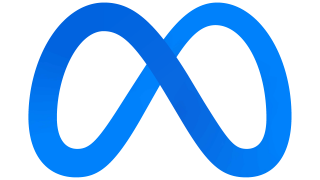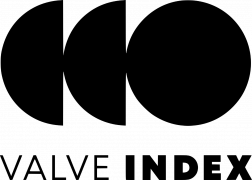VR Headsets
Agoldsnider (talk | contribs) Tag: Manual revert |
Agoldsnider (talk | contribs) Tag: Reverted |
||
| Line 17: | Line 17: | ||
</gallery> | </gallery> | ||
See [[#VR|VR]] for additional resources on how to secure particular headsets and VR software. | See <span id="VR"></span>[[#VR|VR]] for additional resources on how to secure particular headsets and VR software. | ||
== Best Practices == | == Best Practices == | ||
Revision as of 21:35, 14 June 2023
Return to all Consoles & Platforms
Summary
Virtual Reality (VR) technology has a wide range of use cases. In a healthcare setting, it can be used for research, education, pain management, physical activity, and entertainment. The most popular VR headsets used in hospitals are manufactured by Meta (previously Oculus), Lenovo, HTC Vive, Steam, and Samsung.
Headset Options
Below are Virtual Reality (VR) and Augmented Reality (AR) headsets that are widely used throughout programs. This list may not be extensive and the field of wearable VR/AR is quickly evolving.
See VR for additional resources on how to secure particular headsets and VR software.
Best Practices
This section includes tips and how-tos that have been used throughout different gaming programs. The following are only best practices and can be modified to best fit your programs needs and restrictions.
Popular Games
The following titles are widely used in hospital gaming programs. If included in this list, they are accessible via most VR content stores, unless stated otherwise. For an in depth look at recommended games for specific therapeutic purposes, reference Child Play's Therapeutic Game Guide. For ratings of games based on age/developmental appropriateness, visit The Entertainment Software Rating Board (ESRB) website. For consumer-rated content, utilize Common Sense Media.
Procedural Support
- Make sure staff using the VR are very familiar with it, having used it themselves since many do not have an external monitor they can look at to see what the patient is seeing.
- Always prep the patient for the procedure and give them the option to watch was is happening or look away (if wanting to watch what is happening, VR is not used during, but can be used before and/or after).
- Evaluate whether its the right distraction tool for the patient during that procedure. Sometimes patients might want to watch what is going on, VR is immersive and blocks out the real world, where something like a game on a iPad can be distracting but easily allows peeks to see what is happening.
- Have the patient try out the headset for 5-10 minutes to find a game they would like.
- Create a coping plan with the patient to determine what they want to know during the procedure (i.e. Do you want us to tell you the steps, do a countdown, remind you to take deep breaths, or do you want us quiet?).
- Does the patient need to lay down, most VR experiences don't function well unless players are sitting\standing vertically. If they need to be laying down, double check the experience will function like that.
- Remind the patient that the headset can be removed at any time. They need only ask and it will be removed immediately.
Policies & Procedures
Example Text
Sanitizing
Example Text